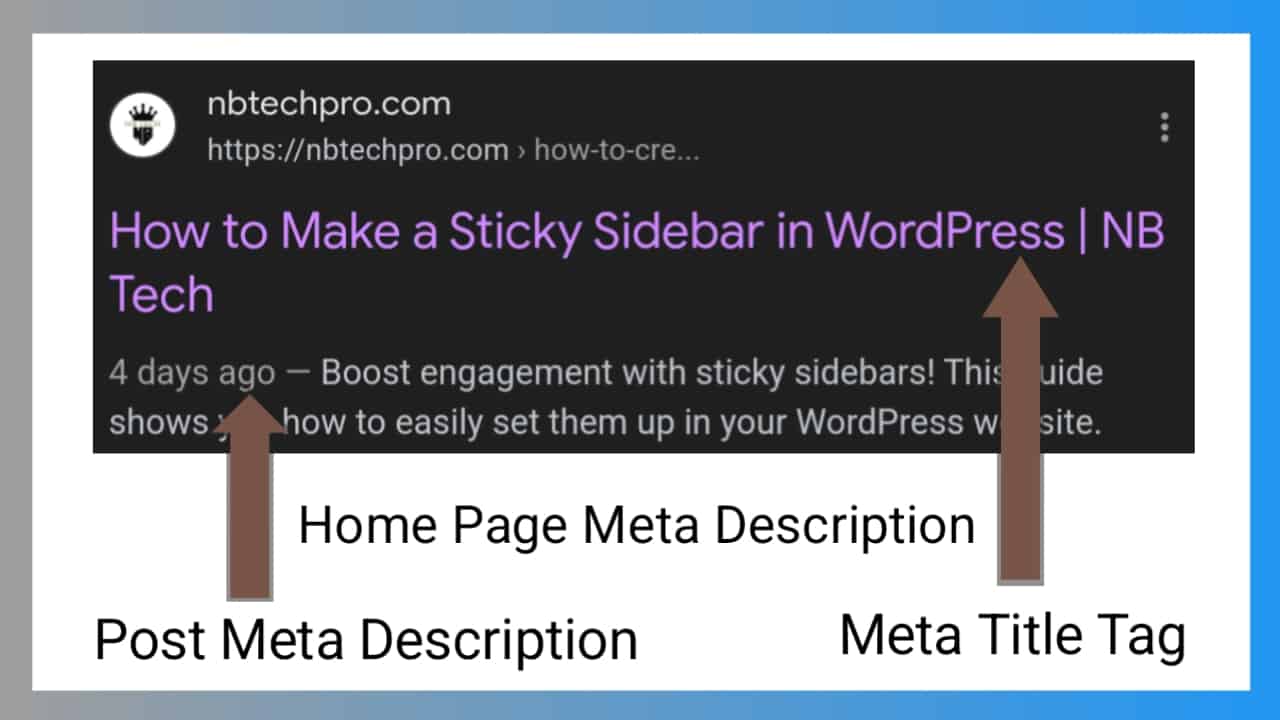
Hi there! Welcome to your one-stop guide for mastering meta descriptions and tags on your WordPress website. Today, we’ll embark on a journey to optimize your content for better search engine visibility and user engagement. We’ll explore two distinct paths: tackling meta descriptions and tags both the manual way and with the help of handy plugins. But before we unleash the power of these tools, let’s delve into the crucial question: what exactly is a meta description? If you are interested in Sticky sidebar you can Click Here.
What is meta description?
Meta descriptions are powerful summaries driving website clicks: they act as previews in search results and bookmarks, influencing whether users choose your page. Around 155-160 characters long, effective ones entice users with clear, keyword-rich descriptions aligned with the page’s content, avoiding keyword stuffing. Ultimately, well-crafted meta descriptions can be the deciding factor in attracting visitors from search engines and beyond.
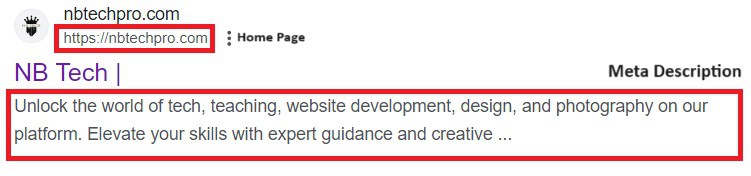
Why Is Meta Description Important?
Meta descriptions play a crucial role in SEO, impacting your website’s search ranking and attracting visitors. They act as mini billboards in search results, summarizing your page and convincing users to click. Search engines like Google often use meta descriptions to understand your page’s content, potentially influencing its ranking. Even more importantly, well-written descriptions entice users with relevant information and keywords, increasing the chances they’ll choose your page over competitors. So, crafting compelling meta descriptions is an investment in your website’s visibility and user engagement, ultimately leading to better SEO performance and more traffic.
Different between Website home page meta description and post meta description.
Both home page and post meta descriptions summarize content for search results, but their goals and content differ:
- Home page: Entices users to explore your entire website. It should be broader, highlighting your overall value proposition and key offerings. Think of it as an elevator pitch in 155 characters.
- Post: Focuses on a specific piece of content, attracting relevant searchers. It should be more specific, mentioning the post’s topic and using relevant keywords. Aim for a clear summary that convinces users to click and learn more.
In short, the home page meta description captures your “what” and the post meta description dives into the “why” for each specific piece of content. Let’s dive into the how to add meta description in WordPress without plugins.
Follow these steps How to add Meta Descriptions in WordPress Home Page without a plugin.
- Open your WordPress dashboard.
- Go to Appearance > Theme File Editor.
- And Select Theme Header (Header.php)
<meta name="description" content="Your Awesome Description">- Copy this code and past on middle of <header> past code here </header> tag
- After replace your awesome description on “Your Awesome Description”.
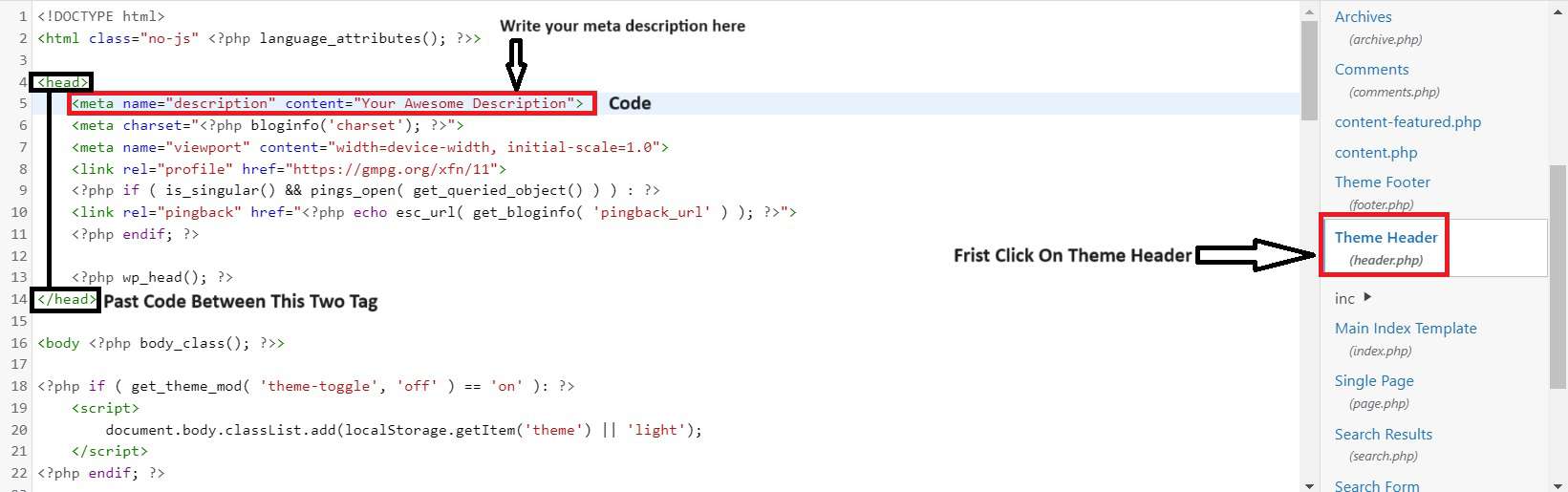
Important notes: Make sure your meta description is clear, concise, and relevant to the page content.
Don’t stuff too many keywords into it, as this can hurt your SEO.
Test your changes with a SEO meta description checker to ensure they are displayed correctly.
How to add meta description on website home page using plugins.
Managing meta descriptions on your WordPress website can feel overwhelming with all the available plugins. While we didn’t cover every option in our lesson, Yoast SEO stood out as a powerful and versatile choice.
Yoast SEO isn’t just one of the best plugins for WordPress SEO; it’s a comprehensive toolkit catering to various aspects of search engine optimization. What’s even better is that it offers both free and premium versions. For crafting compelling meta descriptions, the free version empowers you to write and optimize them directly within your WordPress editor. This seamlessly integrates SEO into your writing process, ensuring your content attracts search engine attention.
- Go to WordPress Dashboard.
- Click on Plugins > Installed Plugins.
- Search Yoast SEO > Install Plugins > Active.
- Click on Yoast SEO on WordPress Sidebar.
- Click on Setting > Click on Home Page Under the Content Types.
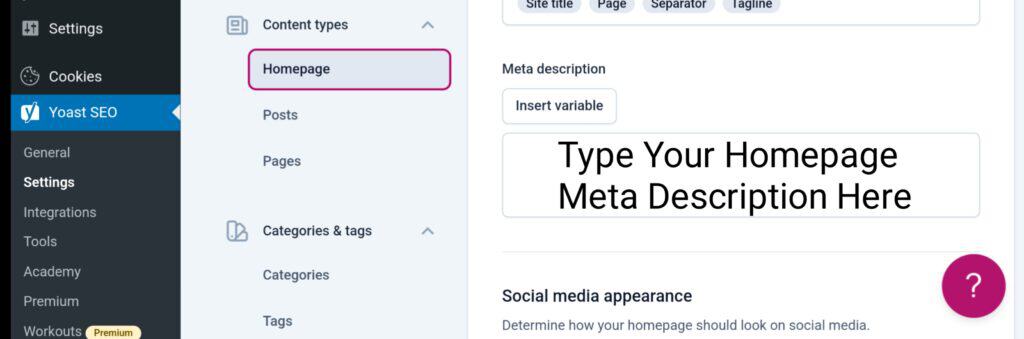
How to add meta description on website post.
Remember that Yoast SEO is your handy buddy for crafting those catchy meta descriptions, not just for your website’s home page but also for each individual post! To get started, you’ll need the Yoast SEO plugin, but don’t worry, we already explored its installation in a previous topic. So, once you’re all set, simply open the post you want to add a meta description to. Here’s the easy peasy process:
Dive into the Post Editor: Open up the specific post you want to add a meta description to. It’s like finding the perfect treasure chest, ready to unlock its potential!Scroll Down for Yoast SEO: Look for the Yoast SEO section nestled beneath your post content. It’s like discovering a hidden compartment in the treasure chest, bursting with SEO goodies!
- Unlock the Meta Description Box: Find the “Meta Description” field within the Yoast SEO section. This is your magic key to crafting a compelling description. Open post in edit scroll down 👇 and you will see yoast SEO and click on search appearance.
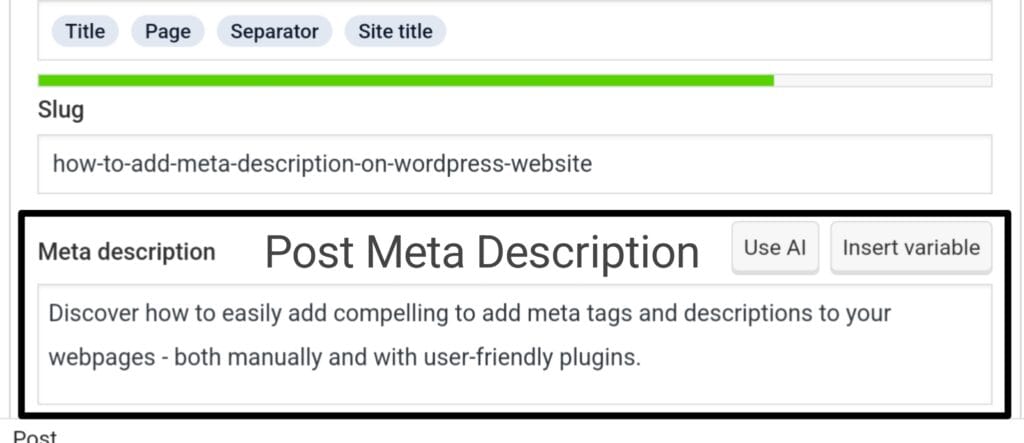
- Write it Enticing: Craft a descriptive summary of your post, keeping it around 155 characters to avoid getting cut off in search results. Think of it as a mini movie trailer that entices readers to click and explore!
- Check the Preview: Yoast SEO shows you a handy preview of how your meta description will appear in search results. Make sure it’s clear, concise, and attention-grabbing!
- Save and Shine: Once you’re happy with your creation, hit the “Save” button and watch your post sparkle with optimized SEO power!
Remember, a great meta description is like a delicious appetizer – it should give readers a taste of what awaits them in your post but leave them wanting more. So, use this Yoast SEO feature to your advantage and watch your website traffic soar!
What is Meta tags?
Imagine meta tags as tiny hidden messages attached to each page on your website. These messages are invisible to visitors, but search engines and browsers can read them. They explain what the page is about, making it easier for people to find your content.
Think of it like labeling your boxes in a storage room. You wouldn’t write “Stuff” on every box, would you? Meta tags help label your website pages with specific details, like:
Title tag: This is the headline you see on search results and browser tabs. Think of it as the main title of your page.
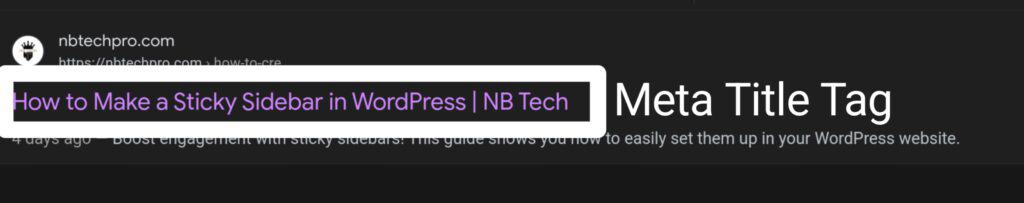
Meta description tag: This is a short summary of your page’s content. It’s like a mini ad that entices people to click on your search result.
Other meta tags: There are also tags for things like keywords, author, and even how the page should be displayed on mobile devices.
So, while it’s true there are many types of meta tags, they all serve the same purpose: helping search engines and people understand your website better. Now you have a basic understanding, but remember, you can always learn more about specific types of meta tags later!
Comments (1)
HeleneVsays:
July 11, 2024 at 11:34 amVery interesting details you have mentioned, thank you
for posting.Raise blog range